TranslatePress integrates with the Gutenberg editor by allowing you to restrict the visibility of blocks based on language.
Restrict Blocks by Language
To use this option, click on a block and then go to the Block tab, where you’ll find the TranslatePress Language Restriction option. Set the Content Restriction Mode to ‘Include’ and select the language(s) in which you’d like the block to be visible.
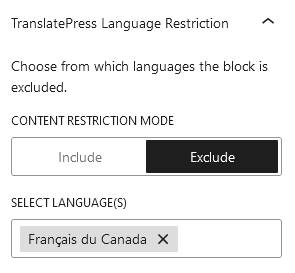
Exclude Blocks from Language
To use this option, click on a block and then go to the Block tab, where you’ll find the TranslatePress Language Restriction option. Set the Content Restriction Mode to ‘Exclude‘ and select the language(s) in which you don’t want the block to be visible.
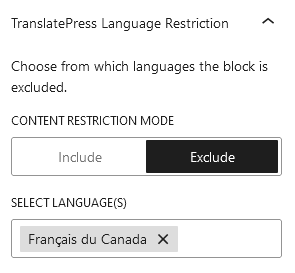

0 comentarios