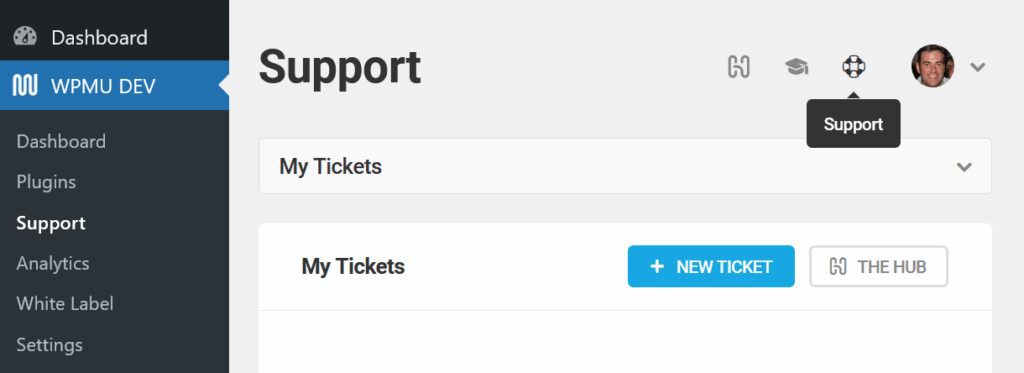This guide provides an overview of the factors impacting your storage usage and provides some suggestions regarding efficient storage management.
“Storage” refers specifically to the SSD storage capacity provided with each of our hosting plans. Features like dedicated RAM, CPUs, and bandwidth are essential performance factors but have no impact on storage capacity or usage.
It’s important to understand that the speed, security, and stability of BROUAVO hosting relies heavily on a highly-structured server environment in which each member’s files exist in a dedicated virtual private server. When we refer to “your files”, we’re not talking simply about your content, but also your WordPress core files, backups, staging sites, plugins, integrations, and themes—all of which are protected in their own virtual world with zero shared resources.
Our managed hosting plans provide robust storage support at each plan level but are not intended to saddle members with storage space they don’t need or force them to pay for excess performance capacity just to increase their storage. Instead, we recommend taking advantage of the free storage that comes with some of our premium plugins or subscribing to third-party storage services like Amazon’s S3, both of which we discuss in more detail below in Before You Upgrade.
Let’s begin with an overview of how your files are categorized and stored.
11.1 Storage Overview
You can see a detailed breakdown of the storage usage for any hosted site in the Storage section under Hosting > Analytics.

The chart at the top shows how much of your Total Plan Storage is in use, including the portion reserved for system use, with the colored segments indicating the relative size of the various data types.
The chart is refreshed every six hours, but you can manually refresh the data anytime by clicking the refresh icon next to Storage Used. See About System Storage below for a detailed breakdown for each hosting plan.
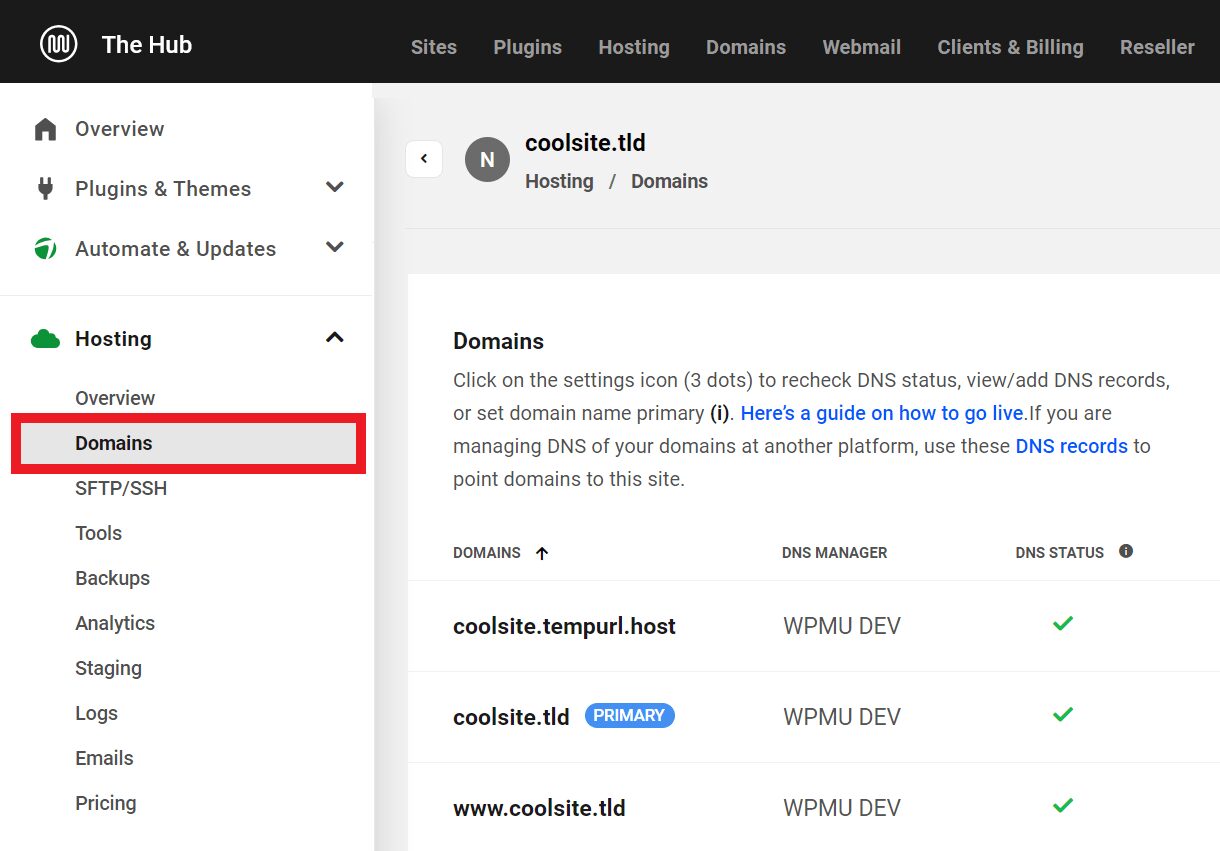
Your stored data is broken down into several specific categories, as detailed below. Your data exists within these categories either as actual files or as data added to your WordPress database.
These are the types of data stored in each category:
- System Storage – This is your site’s engine, which consists of the Operating System, System Software, SWAP and the Logs/Temp folder.
- Production Files – Your site’s framework without the content, including your WordPress installation files, themes and plugins.
- Production Database – The content and settings you add or apply to the framework stored in your Production Files.
- Staging Files – Files added to a staging site that has not been pushed to production and files deleted directly from your production site which are still in use by the staging site.
- Staging Database – Database changes made in the staging environment that have not been pushed to production.
- Backups Overhead – This includes the latest incremental backup, plus any files that have been deleted from a production site but which are still associated with the most recent full backup. It is perfectly normal to see a certain amount of storage used here. The overhead will only fully clear when the data is no longer required by the current backup chain, which is every 15 days when a full backup runs to start a new incremental chain.
- SSH/SFTP Home Dirs – Very small, temporary files created when you create SFTP/SSH users.
11.2 About System Storage
Each site on BROUAVO’s managed hosting for WordPress is created on a highly configured Virtual Private Server with dedicated resources and storage space.
System Storage refers to everything needed to create and efficiently run your site. The amount of storage reserved for system use differs slightly depending on your hosting plan, as follows:
| Plan | Total Storage | Reserved for System |
|---|---|---|
| Quantum | 10Gb | 6Gb |
| Bronze | 25Gb | 10Gb |
| Bronze Plus | 32Gb | 12Gb |
| Bronze Max | 64Gb | 24Gb |
| Silver | 65Gb | 20Gb |
| Silver Plus | 80Gb | 25Gb |
| Silver Max | 128Gb | 28Gb |
| Gold | 160Gb | 25Gb |
| Gold Plus | 384Gb | 34Gb |
| Platinum | 320Gb | 35Gb |
| Platinum Plus | 448Gb | 48Gb |
| Uranium | 640Gb | 60Gb |
| Uranium Plus | 512Gb | 60Gb |
| Titanium | 1280Gb | 100Gb |
| Palladium | 1600Gb | 100Gb |

Unlike some hosts where you can have multiple sites installed on the same server, nothing here is shared between any other sites.
This means that, for each site, a full server stack is created, and each server requires independent resources with the following storage allotments:
| Plan | Operating System | System Software | Swap | Logs & Temp |
|---|---|---|---|---|
| Quantum | 2Gb | 2Gb | 1Gb | 1Gb |
| Bronze | 2Gb | 5Gb | 1Gb | 2Gb |
| Bronze Plus | 2Gb | 4Gb | 2Gb | 4Gb |
| Bronze Max | 2Gb | 5Gb | 2Gb | 15Gb |
| Silver | 2Gb | 5Gb | 2Gb | 11Gb |
| Silver Plus | 2Gb | 5Gb | 2Gb | 16Gb |
| Silver Max | 2Gb | 5Gb | 3Gb | 18Gb |
| Gold | 2Gb | 5Gb | 3Gb | 15Gb |
| Gold Plus | 2Gb | 5Gb | 4Gb | 23Gb |
| Platinum | 2Gb | 5Gb | 4Gb | 24Gb |
| Platinum Plus | 2Gb | 6Gb | 4Gb | 36Gb |
| Uranium | 2Gb | 6Gb | 4Gb | 48Gb |
| Uranium Plus | 2Gb | 6Gb | 4Gb | 48Gb |
| Titanium | 2Gb | 6Gb | 4Gb | 88Gb |
| Palladium | 2Gb | 6Gb | 4Gb | 88Gb |
Opera
This is the Linux backbone of your site. It manages the memory, all of the system software processes, as well as all communication between software and hardware.
System Software
System Software includes all the software packages needed to run your site, including:
- Nginx – Your high-performance HTTP/ Web server.
- PHP – The software used to run a PHP site; the language on which WordPress runs.
- WAF – The Web Application Firewall which helps to protect sites from various attacks.
SWAP
SWAP is a space that is normally used when RAM memory is full and the system needs more memory to manage running processes. Inactive pages will be moved from RAM to the swap space if and as needed.
Logs & Temp
This is the directory where all your server logs, and any temporary files created by system processes, are stored.
11.3 Backups Storage
Our daily hosted backups provide more than adequate protection for most sites. While it is not unreasonable for a user to occasionally trigger a manual backup just before they initiate changes to a site, hosted users who regularly create additional backups using the manual backup feature in the Hosting Hub, and do so for no significant reason, are consuming storage space unnecessarily.
To be clear, our incremental backups use very little storage space; however, if you’re pushing the limits of your current storage capacity we recommend not making matters worse by creating needless backups.
NOTE:
See our hosting backups documentation for a thorough explanation of how our hosting backups work.
When available storage gets low, it’s not unusual for web admins to look for unnecessary files, plugins, or themes to delete. There are a couple of problems with that approach, however.
First, if your site has enough unnecessary files to make a significant impact on storage usage, then you’re not keeping up with your day-to-day housekeeping chores. Unused files should be deleted, archived, or moved to offsite storage as soon as you know they’re no longer needed, and should never accumulate to the point that they consume a significant amount of production storage.
Second, just because a file is no longer needed for your site, doesn’t mean it isn’t needed elsewhere, most commonly as part of a previous backup. Deleting files from production might make your site smaller, but will have little or no impact on your total storage usage; at least, not until the next full backup.
Take a look at the screenshots below. In this case, a user deleted more than 70MB of files and other data from the production side in an attempt to free up some storage space. Notice that while production storage shrank, Backups Overhead increased by almost the same amount, and the impact on total storage usage was negligible. This is because the deleted files were still associated with the site’s last full backup and cannot be removed until that backup has been replaced by a full backup in which those files are no longer present.
Before
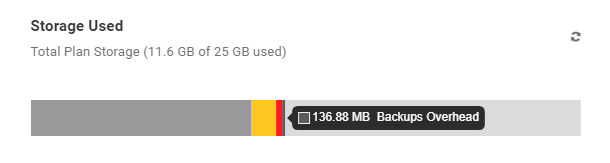
After
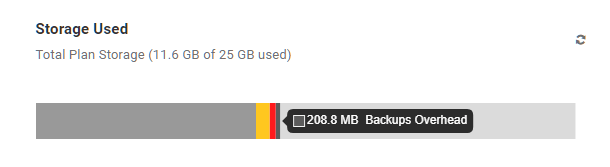
Remember, a backup is a complete copy of a site at a given point in time that can be restored if something unforeseen renders your production site unusable. In order for that to work, all files associated with your site when it was last backed up must be preserved until another full backup is made. When the user in the example above deleted those 70MB of data, the only thing that changed was how those files were categorized for storage purposes.
We automatically create full backups of your site every 15 days, and files deleted between full backups will remain in Backups Overhead until the next full backup. If you’ve removed files in order to free up storage space, that space will not actually become available until after the next full backup.
Note that we do not allow members to delete our hosting backups because those backups are a part of our commitment to protecting your site. Besides, there are much better ways to reduce your storage usage than deleting backups, as discussed below in Before You Upgrade.
BACKUP FAQS
Did you know that BROUAVO supports multiple ways to backup sites, including hosting backups, managed backups, and backups created with either of two versions of our Snapshot plugin? To help you make an informed decision on which backup option is best for your project, see our Backups FAQs doc.
11.4 Staging Storage
If you’re not using a staging site, we strongly recommend that you do. The benefits of a staging site far outweigh the storage usage, which is typically only a fraction of that used by the production site.
The image below shows a fresh staging site created from a site almost 1GB in size. As you can see, the staging site before any new content is added is a little more than one-tenth of the size of the production site.
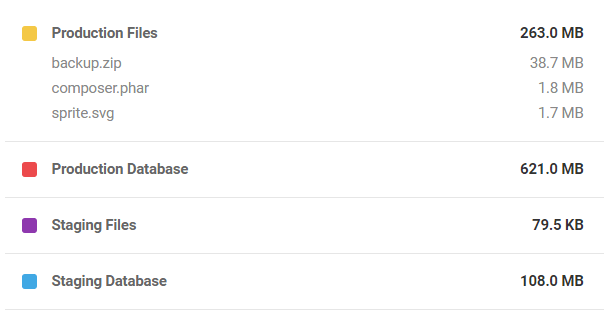
A staging site will grow in size, of course, as you add files to it, but as soon as it’s pushed to production, its share of storage usage will drop back to its original state. Additionally, we do not backup staging sites, so they do not contribute to your Backups Overhead storage.
11.5 Before You Upgrade
We’re thrilled when members need to upgrade their hosting plans because their sites are successful and growing. We are less enthused when they’re upgrading because their sites are bloated, and they aren’t taking advantage of the space-saving features our premium plugins offer.
There is, at a minimum, 10GB of free storage available to every member via our Snapshot plugin. Add to that the savings most sites can achieve by compressing images with Smush and, if all you need is a few more GB of storage, upgrading your hosting plan may not be necessary just yet.
Snapshot
As explained above, BROUAVO hosted sites have little need for backups beyond the hosted backups we provide. Our daily, incremental backups and regular full backups are more than adequate for most sites. That said, if you’re going to create additional backups, we recommend you do so using Snapshot, our premium backup plugin.
With Snapshot, you can create custom backups that will not impact your hosting storage and, if configured properly (meaning you only backup your content and not your themes, plugins, etc.) you can squeeze a lot of backups into the 10GB of free storage we offer. In addition to that, more backup storage is available for about 10 cents a GB. See the Snapshot plugin page for a detailed explanation of its features.
Smush
Smush Pro is our highly-rated premium image compression and image-serving plugin that will save you space by compressing your site’s images. You also get up to 10GB of monthly bandwidth via our CDN, which will serve your images over a 80 Tbps server network from 114 locations around the globe. See the Smush plugin page for a detailed explanation of its features.
Recommended Reading
Our blog post, How To Ace Google’s Image Page Speed Recommendations With Smush, focuses on Smush features that directly impact your Google Page Speed score.
Cloud Storage
Cloud storage has come a long way in the past decade, and today there are many cloud storage providers. We encourage users to consider their options before choosing, but for our money, Amazon’s Simple Storage Services, or S3, sets the standard for cost, scalability, and reliability. This is why we’re integrating it with as many of our plugins as possible, including Snapshot.
S3 was built as a developer’s tool, but in reality, it now serves millions of non-development customers looking for simple, inexpensive cloud storage. Aside from its affordability—less than a penny per gigabyte—S3 is built on the same network that serves Amazon’s own sites. According to Amazon, the company loses $20,000 for every second one of its sites is down, so users can be sure that doesn’t happen very often.
11.6 Get Support
If you still have questions or need assistance after reading this document, please don’t hesitate to contact our support superheroes using the available options under the Support tab in your Hub or via the Support tab in your BROUAVO Dashboard.